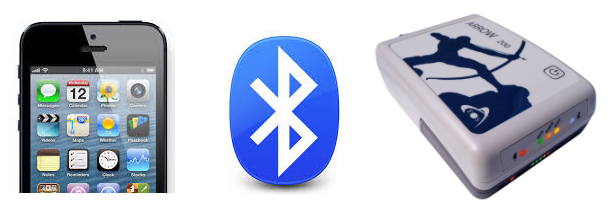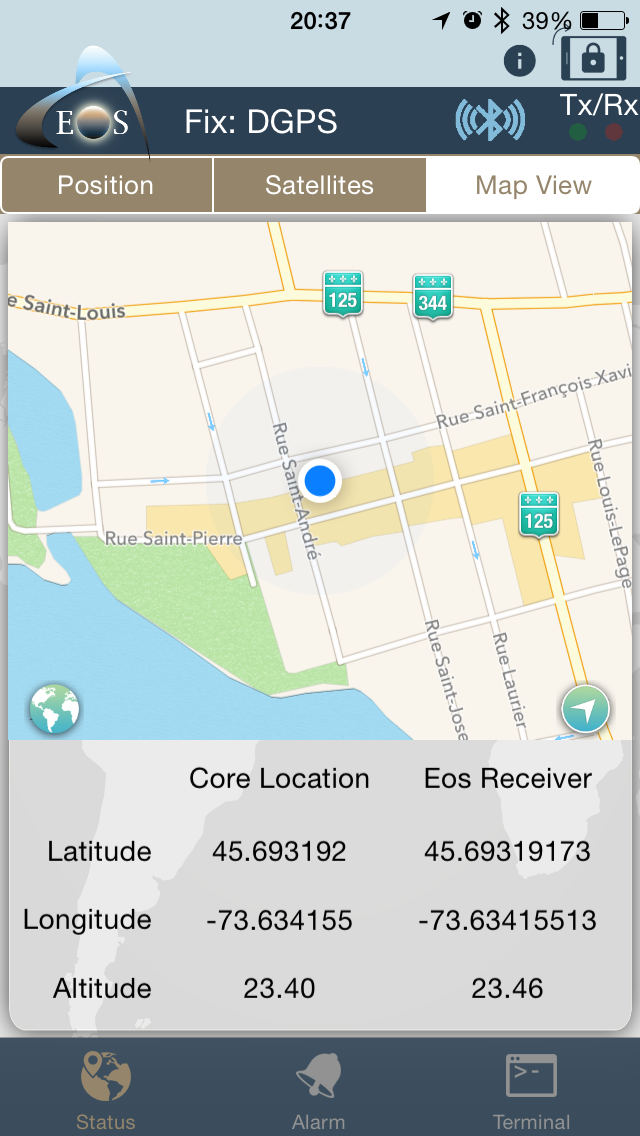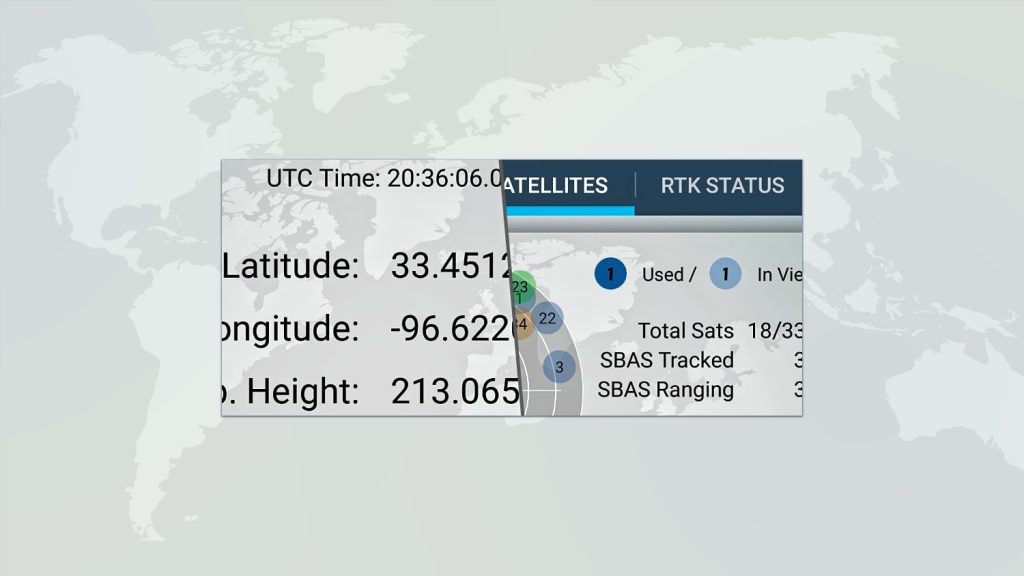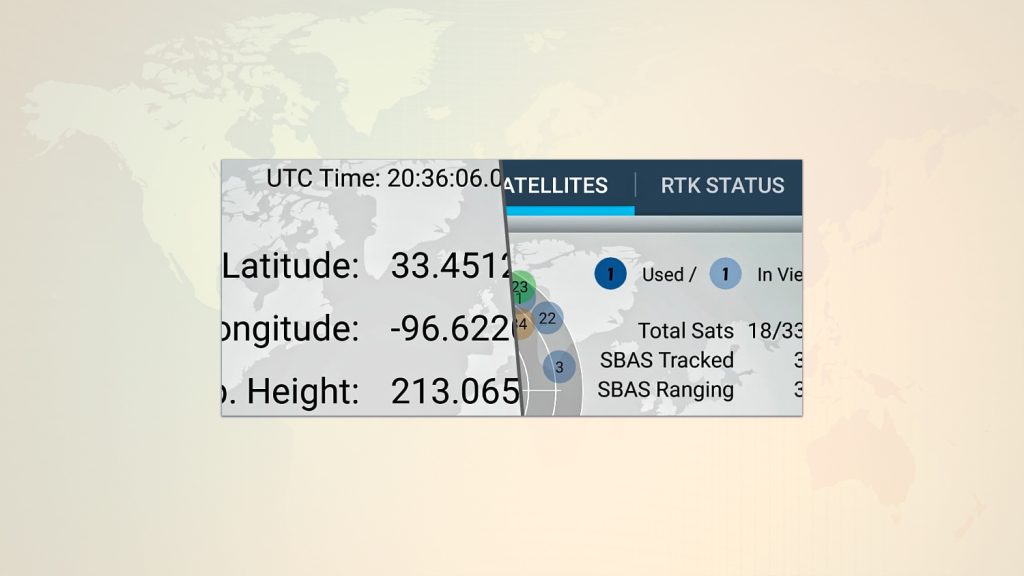iOS® and Bluetooth
In order for iOS and Bluetooth™ to be useful together, an accessory (like the Arrow) and a device (e.g., a tablet) must both support of Bluetooth’s standard profiles. For example, a Bluetooth headset will use HSP (HeadSet Profile), two computers connected to each other would use the PAN (Personal Area Network) profile and GNSS receivers normally use SPP (Serial Port Profile). Apple, for its iOS based products, iPhone® and iPad®, only support some specific Bluetooth profiles/protocols.
What about Bluetooth 4.0?
Unfortunately, many think of Bluetooth 4.0 being a later version or revision of Bluetooth 2.1. Bluetooth 4.0 was released mainly for low energy applications (for example devices sending only discrete information and then going back to “sleep”). There is no support for constant streaming of data via the Serial Port Profile (SPP) under BT LE 4.0. When a device (computer) is said to support Bluetooth 4.0 it is implied that it is indeed a “dual-mode Bluetooth” supporting both Bluetooth cores: 4.0 and 2.1.
Arrow, iOS and Bluetooth
In order to communicate with an iOS device via Bluetooth, the Arrow receivers must obtain full approval and certification from Apple before they are manufactured and made available to the public.
Upon connection to an iOS device, the Arrow receiver will make its position available to any location aware application.
When more information pertinent to High Accuracy mapping like PDOP, Differential Status (i.e. RTK Fixed or Float), RMS Accuracy estimates, Age or Source of Differential Correction, Number of satellites used, etc. are needed, Eos offers some free tools to get this metadata or “GNSS Pedigree” from its receivers.
Eos Tools app and free SDK for iOS
The “Eos Tools Pro” apps for iOS, available from the App Store, are companions to Eos receivers and to the user’s application. Eos Tools uses the direct stream of NMEA data from the Arrow and allows user-configurable audible alarms. It runs simultaneously and in the background of your own location-based application and provides audible warnings when the alarm thresholds are exceeded: ex: PDOP higher than 4, Number of satellites used less than 5, or not in DGNSS mode, etc. This helps for a reliable and accurate field data collection session.
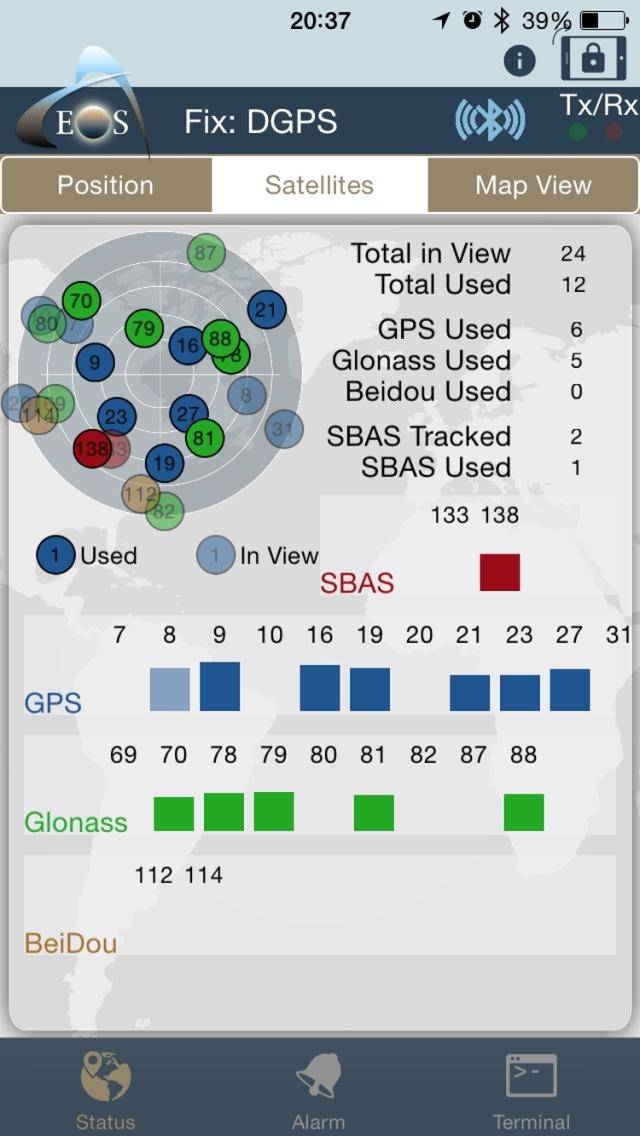
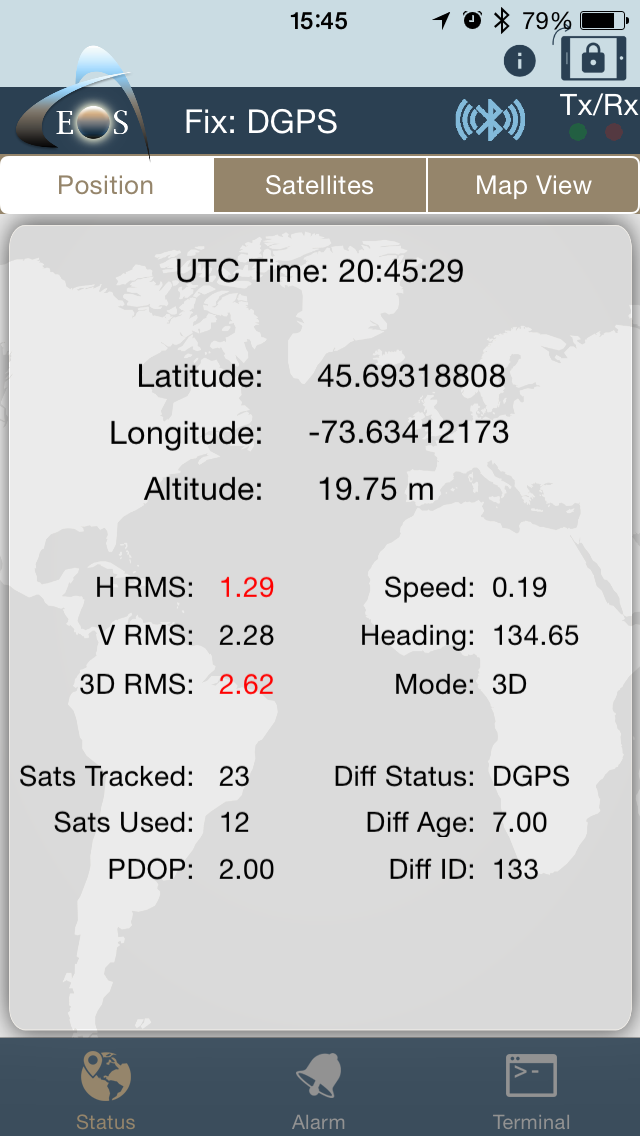
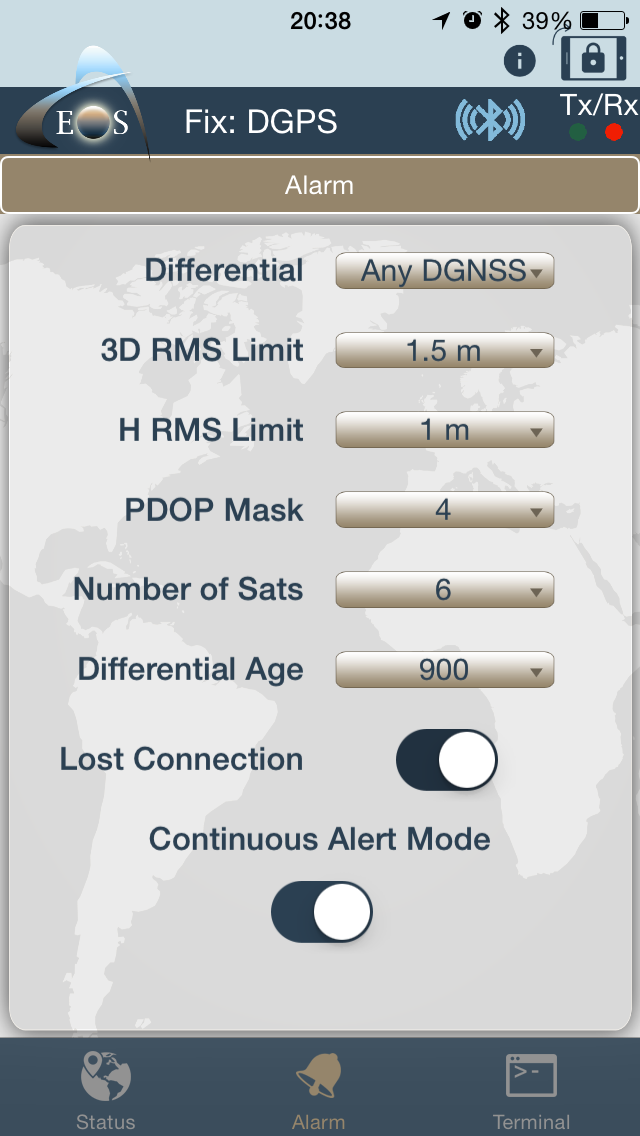
Access to the content of the Arrow’s NMEA data is also available via a free SDK (Software Development Kit) supplied by Eos upon request. Thus, any company wishing to implement support similar to Eos Tools within their own apps are welcomed to inquire.